How to correctly replace the protective lens of the laser cutting machine?-Eliza
How to correctly replace the protective lens of the laser cutting machine?
How to correctly replace the protective lens of the laser cutting machine?
The protective lens is a very important precision component in the optical path system of a laser cutting machine. Its cleanliness has a great influence on the processing performance and quality of the laser cutting machine.
Things to prepare
Dust-free cloth, anhydrous alcohol with a concentration of more than 98%, dust-free cloth cotton swabs, masking paper, new protective lens, hexagonal wrench, protective lens locking tool.
Replacement steps
1. Wipe
Moisten the dust-free cloth with alcohol (close the lid of the alcohol bottle in time to avoid accidentally knocking over), and gently wipe around the protective lens with the dust-free cloth. The purpose of this process is to prevent dust from entering the cavity during disassembly.
2. Remove the lens
Use a hex wrench to remove the hex screws, then gently pull out the protective lens insert, and seal the cavity with masking paper to prevent dust from entering. Insert the protective lens locking tool into the hole on the back of the protective lens card, rotate counterclockwise to remove the protective lens, and then insert the block to pour the lens onto a dust-free cloth.
3. Clean
Gently wipe the inside of the protective lens insert with a lint-free cloth face to clean it.
4. Replace the lens
Take out the new protective lens, tear off the protective paper on one side, and then gently cover the protective lens insert on the protective lens, turn it over, and then tear off the protective paper on the other side of the lens, and install the pressing sheet and the locking ring in turn. Use the protective lens locking tool to lock the insert clockwise.
5. Installation
Tear off the textured paper, gently insert the protective lens insert into the cavity, and tighten the hexagonal screws.
The lens replacement is complete! Have you learned it?
Any questions, just feel free to contact us.
My email: lasermachine01@xtlaser.com
My Whatapp: 008613173025103 My Skype: xtlaser01