Clean the laser cutting head optical lens: Charry
Clean the laser cutting head optical lens
Clean the laser cutting head optical lens
Yesterday my American agent had a visiting and training in our factory.
He want to know how to clean the laser machine lens?
First we need to notice:
Looking for a clean room or ultra clean workbench and a fully equipped lens cleaning toolbox
Clean Toolbox should be: 1. Lens Cleanser (isopropyl alcohol or anhydrous ethanol) 2. Clean Air (filtered compressed air) 3. Lens Removal Tool 4. Cotton swab 5. Gloves 6. Collimator Disassembly Tool 7. Lens cleaning paper (dust-free cloth)
1.Cleanliness of slight stains
A slight stain on the optical lens can be blown directly off with clean air.
2.Medium Stain Cleaning
If the optical element is not fully cleaned with clean air, continue with the following steps:
Firstly,
Place the optical element on the bracket in the cleaning toolbox (you can also use your finger to take the side of the lens directly, and you must not touch the upper and lower surfaces of the lens with your finger).
Secondly,
Place the lens cleaning paper on the optical component and drip 2 to 3 drops of lens cleanser.
Thirdly,
Slowly drag the cleaning paper horizontally on the lens or lens to ensure no drag marks, and the lens becomes clean after dragging.
Clean the laser cutting head optical lens
Fourthly,
The program can be repeated multiple times. Each operation uses a new lens to clean the paper.
Fifthly,
If the oil is serious, use a swab to clean the mirror. Spray the lens cleanser on a clean cotton swab, then rinse for 3-5 minutes on the optical element and move from inside to outside while cleaning. Only lightly force on the surface of the optical component. Gently rotate the cotton swab along the longitudinal axis to remove dust as much as possible.
Sixthly,
The lens pollution is serious, also may use the dust-free paper (or dust-free cloth to clean up), takes a clean dust-free paper to fold 2 times, the lens cleanser sprays in the right angle position after the folded. Grasp the lens (note the finger can not touch the upper and lower end of the lens), the other hand with dust-free paper, coated with a lens cleaner side of the lens to clean the surface, with the index finger light pressure on the other side, gently push the dust-free paper along the surface of the lens clockwise rotation

Seventhly,
Finally, to clear the scratches, re-clean the optical elements with a lens cleaning paper according to steps 2 and 3
Have you learned it?
More questions about the fiber laser cutting machine,contact us:
Email:xintian111@xtlaser.com
Whatsapp:+8618253165863
Skype;Charry XTLASER Zhu