How to operate the fiber laser marking machine correctly-Teresa
How to operate the fiber laser marking machine correctly
Nowadays, fiber laser marking machines are pretty popular. And many people begin to use fiber laser marking machine.
But many people don’t know how to operate the machine. Because they are new to the machine. Although most manufacturers can provide training for the machine. There are still many manufacturers don’t do that.
So let us explain the most basic operation of the fiber laser marking machine from the basic parts:
Open the device control box
First, connect the laser and connect the control card and power supply correctly, and turn on the power switch.
Second, turn on the main control box key switch.
Third, make sure that the emergency stop switch is not turning on ( the switch pops up and is self-closing).
Forth, turn on the control box laser power switch.
Fifth, start the computer and turn on the computer display.
Sixth, Start the control galvanometer power switch;Start the red light switch.
Seventh, open the laser software adjustment software related parameters in the computer for laser marking. At this time, ensure the laser working focal length ( the distance from the laser marking head). And if the control box key switch is not turned on first, the galvanometer and red light are not responding.
A brief description of the software adjustment
Generally, when using the device, the user only needs to adjust “speed” / “current” / “frequency” in the laser parameter column.
Power: Set the percentage power of the laser device by laser software to 1%–100% adjustable;
Frequency: The laser light output frequency of the laser device is set by the laser software 10–100KHZ adjustment;
The operation of the fiber laser marking machine can be said to be very simple,if you are still have questions,can leave message on our website.
For more information, pls feel free to contact us.
Email: xintian105@xtlaser.com
Mobile/Whatsapp: +8615006829603
Skype: xtlaser Teresa