Adjustment questions you need to concerned in cutting process-Tulsa XT LASER
- Adjustment when machine instalation and any questions you need to concerned in cutting process
Adjustment process:
1. After booting up adjustment
1). All axes return to the origin in adjustment. 2). Check whether there are black spots in the red light, and check whether the light core is in the middle 3). Place the board and import the graphics to be processed. 4). Calibration and calibration, check whether the nozzle and cutting parameters are appropriate, check the gas and whether the gas outlet is normal 5). Change to suitable nozzle, setting cutting parameters on software 6)frame then start cutting https://youtu.be/yM0w_Zp9_Mg
2. Can black spots appear on the red dot when adjustment? If that happens, what should we do?
If there are black spot on red light, you need to check protect glasses. Perhaps scrap iron on the protect glasses, laser can not light on metal.
If we see black spots then we need to remove those covers and clean the lens if not work, change a new glasses:
A Lower protective lens. Protecting the focusing lens.
Protective lenses on top. Protecting collimating lenses.
3. If hit STOP, I will stop the cut? Just want to know how to stop it in case I need to do, pause?
Yes. After you pause, hit Start again, and it keeps cutting. If you click stop, you need to start cutting again.
-
Safety
When replacing nozzles and adjustment, one person operates. Other personnel do not operate machines,
including computer monitors and remote controls. If you accidentally touch the laser switch, the person replacing the nozzle will hurt.
Make sure always 1 person operation machine when machine turn on.
-
Do I need to hit FRAME every time we will do a new cut?
Yes. If the sheet size is not enough,not Frame, the cutting heads will collide. So you need to click on Frame before each cut starts. Make sure it’s all right and start cutting