How to activate the fly marking function for a customized production line?-Betty
Customized production line for fly marking function by fiber laser marking machine
One of XT LASER’s advantage is that we can customize production line for you, and we offer fly marking fuction. We have customized many production lines for different customers, such as for led bulb, pen, brake disc, pot, accumulator, etc. Following are some design drawing and photos for your reference:
How to activate the fly marking fuction?
Some customers may not know activate the fly marking function by the EZCAD software, and following are some steps to teach you operate the fly marking:
- Confirm your machine installed high level PCB+suitable software and machine works well.
- Then start machine, and connect laptop to internet.
- Open software file:
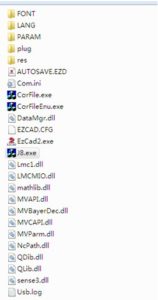
- Choose J8, maybe your file is J10. Anyway this icon.
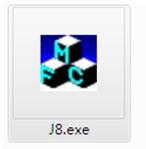
- Double click this icon, it will show:

- After got this page, pls inform us. We will contact JCZ,and they will start their server. After they start their server, we will inform you. Then you click above “ link internet”.
- It will show this page:

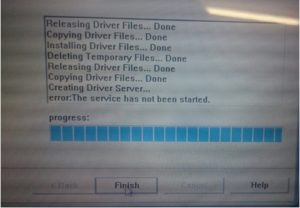
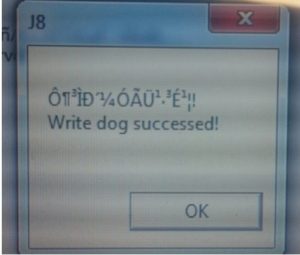
- After you found this page, successed, you can use fly marking function.